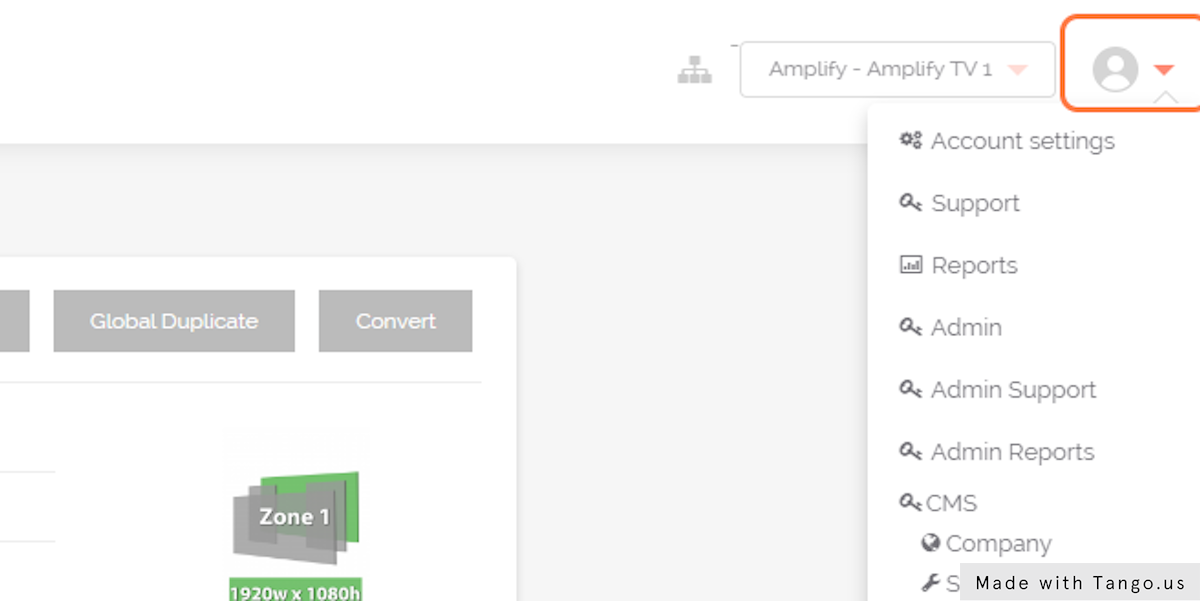How To Add Content To Your Playlist In Generate
Date: August 29, 2022
Author: Jason Ketterer
Source: Tango
2. Log in to your Generate account.
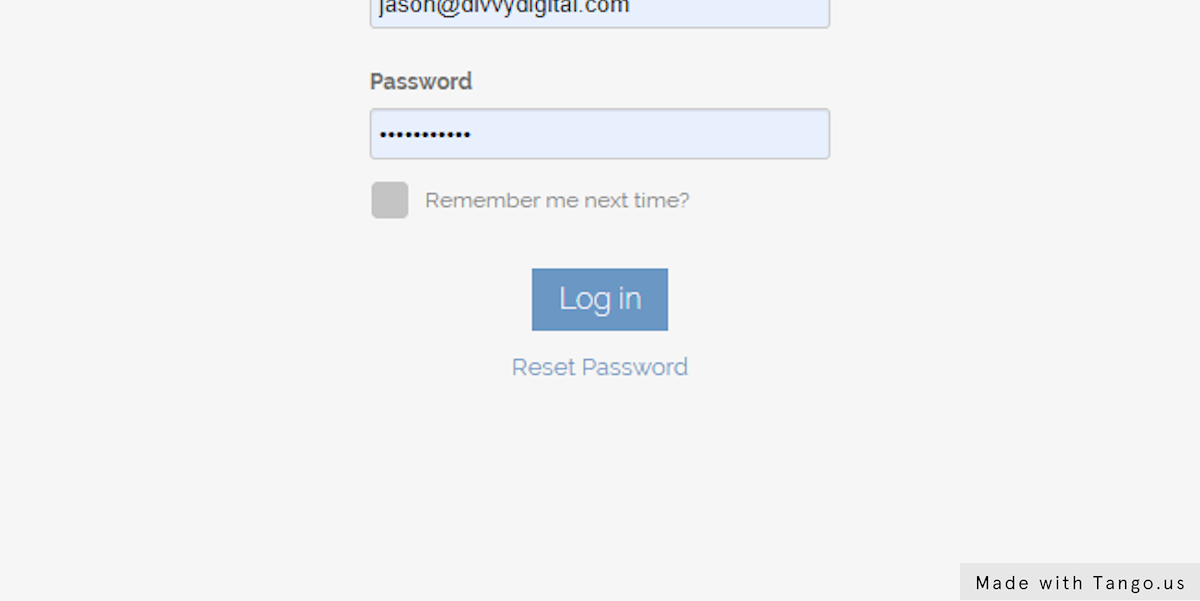
3. Click on Playlists
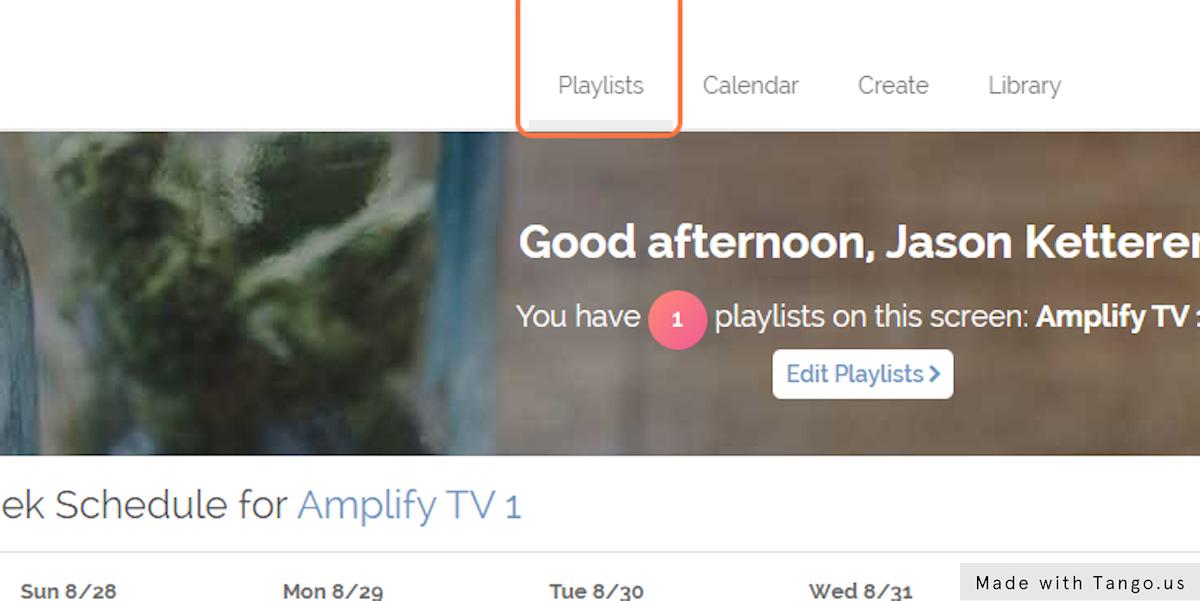
4. Remove the demo video.
If the demo video is still in your default playlist. You can press the X button to remove this from your playlist.
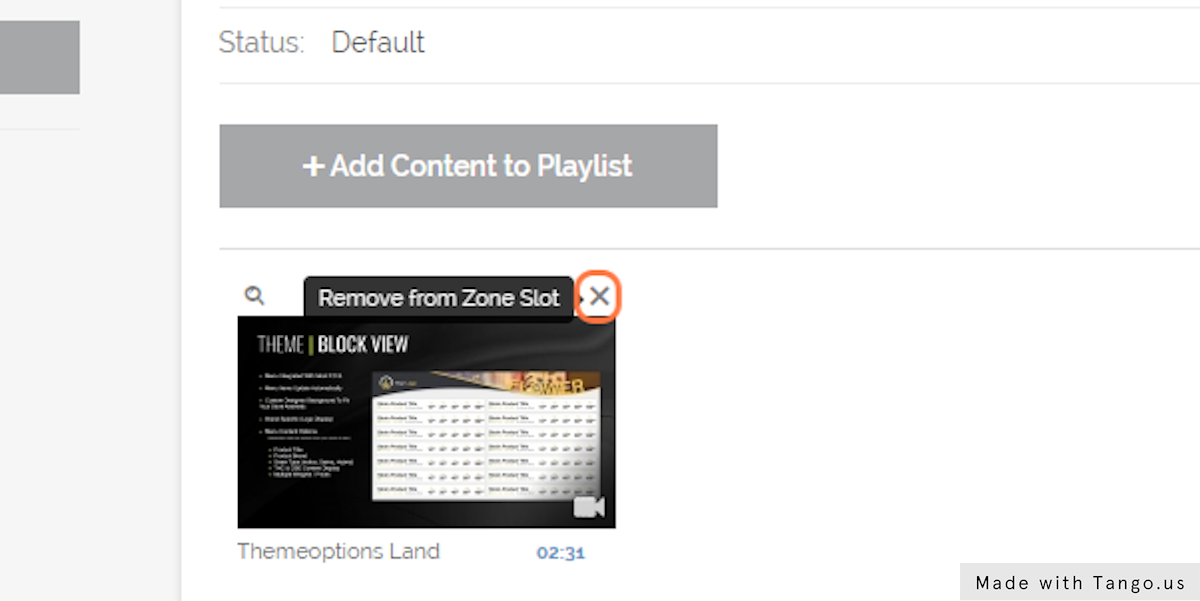
5. Click on Add Content to Playlist
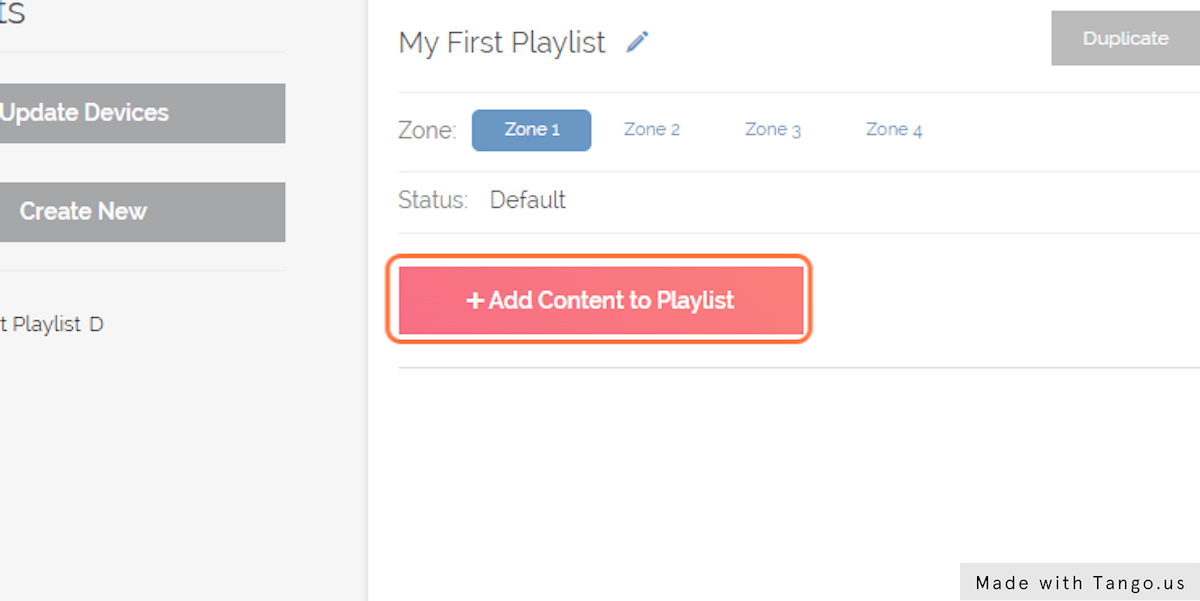
6. Click on “+”
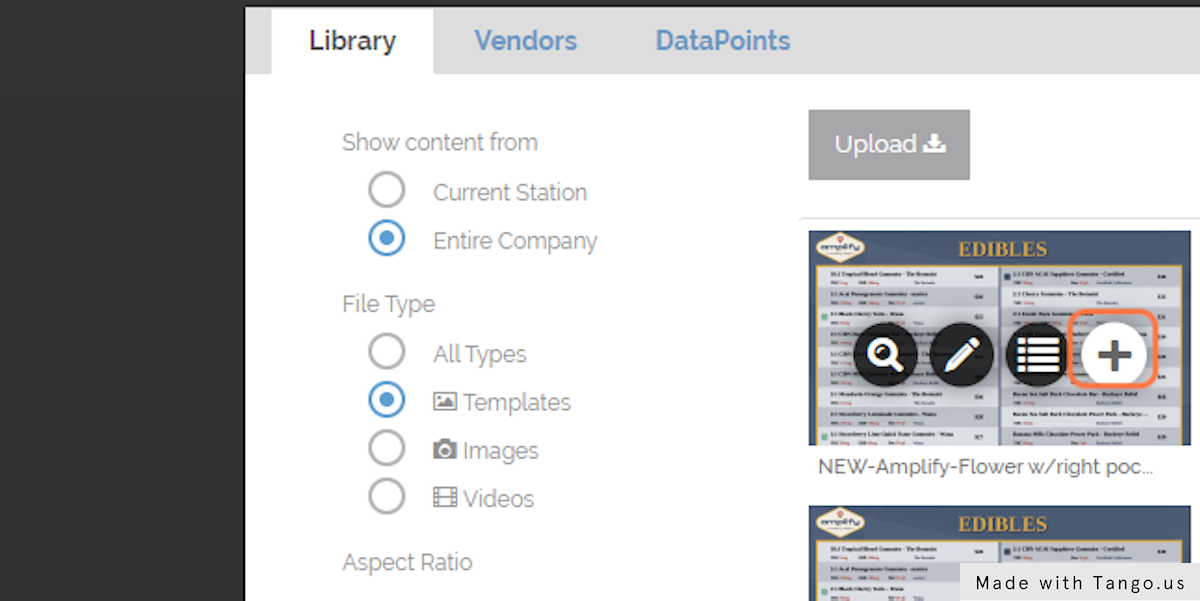
7. Click on Insert
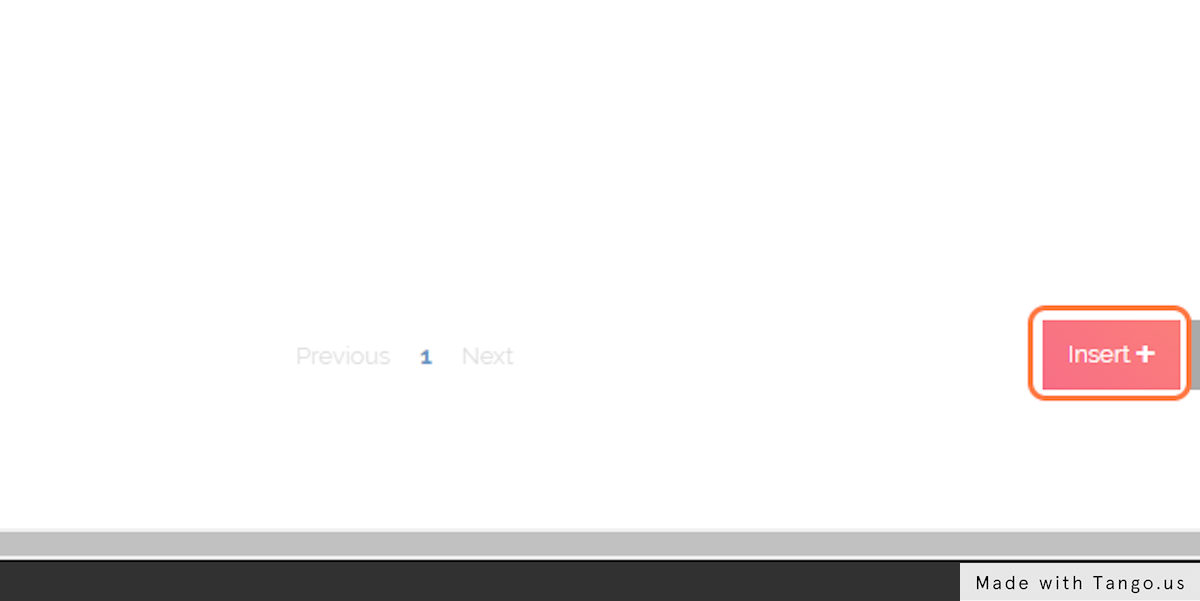
8. Click on highlight