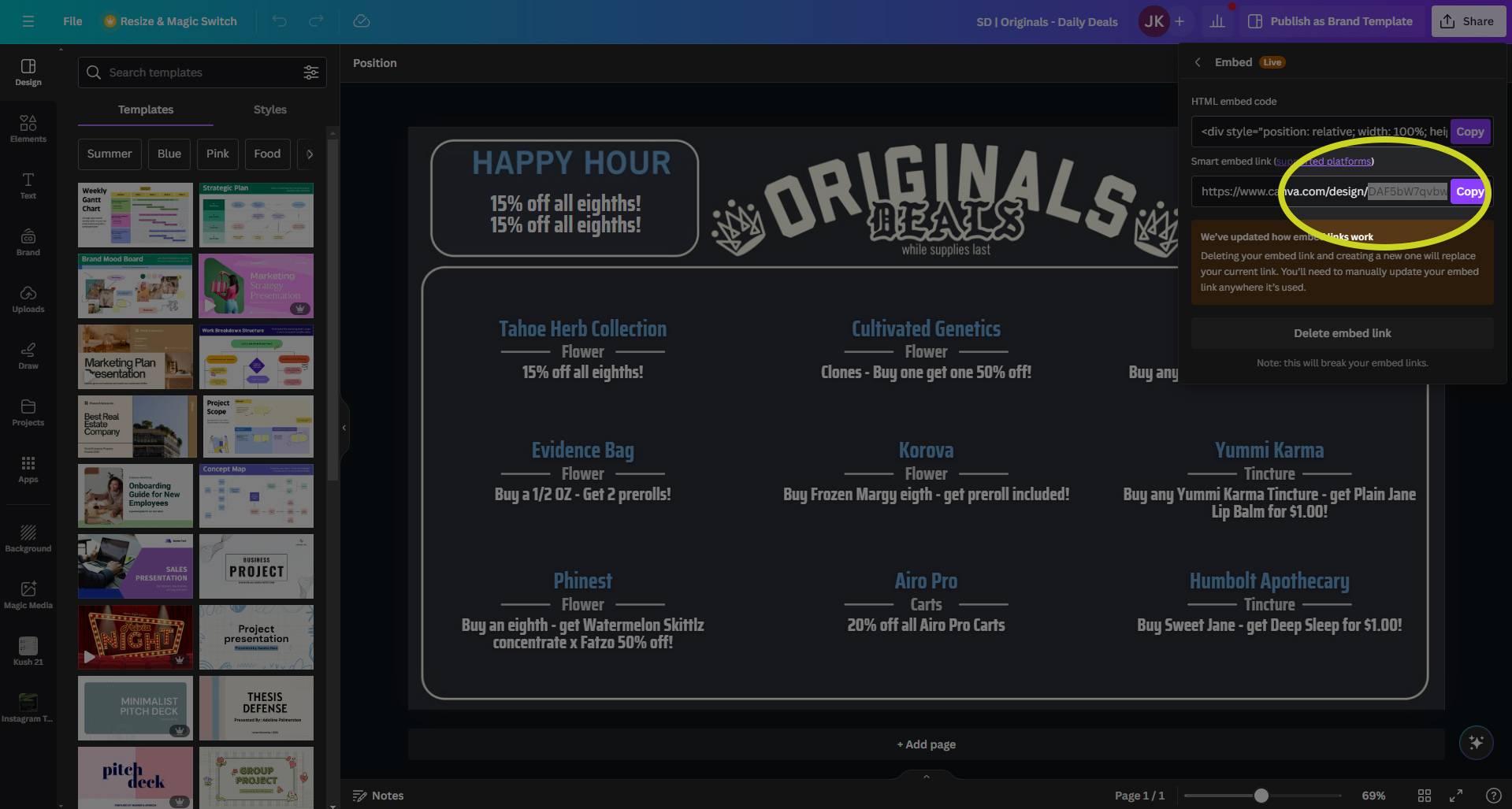In the smart embed link (or the page URL), find the template ID and copy it. This ID is roughly 11 characters long and can be found directly after the “/” after the word design in the URL and before the following ‘/’.
Example:
https://www.canva.com/design/XXXXXXXXXXX/xxxxxxxxxxxxxxxxxxxxx/edit